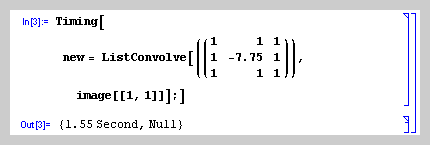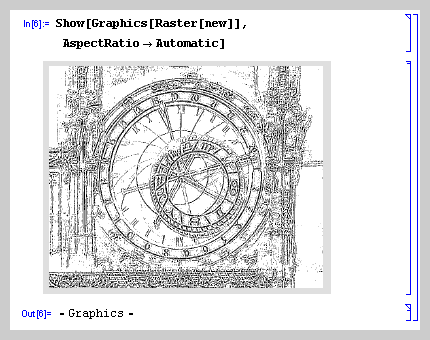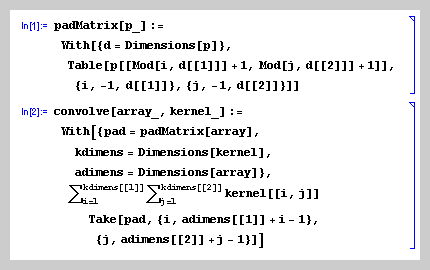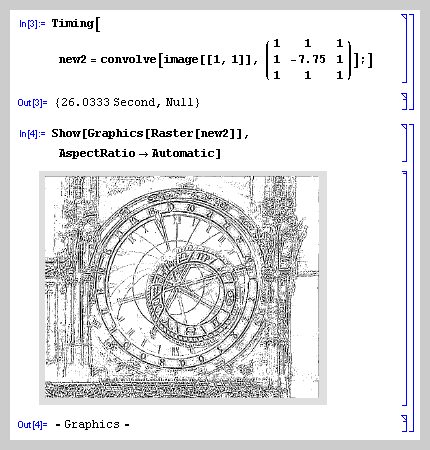ListConvolve: An Image Processing ExampleMathematica 4 includes new and highly optimized sets of functions for performing convolutions and correlations on lists of data. These operations are commonly used in statistical data analysis and approximations to partial differential equations. Another important application of convolution and correlation is in signal and image processing; we will demonstrate one of the latter. The new data import capabilities of Mathematica 4 allow us to directly read in an image in JPEG format. In this case, the image is a black-and-white photograph of the upper dial of the Astronomical Clock in Prague, adjacent to the crypt of the great observational astronomer Tycho Brahe (1546-1601).
The image is 695 x 565 pixels in size, with nearly 400,000 data points. We can perform edge detection on this picture using a discrete convolution with the
kernel The calculation is complete in about a second. Here is the resulting image, showing the edges detected by the convolution; note that the markings on the dial have become more legible. Before ListConvolve, the user had to create a list convolution routine from scratch, and the resulting routine was likely to be both considerably slower and far more memory intensive. Here is an implementation of the same problem without using ListConvolve; note that this version only treats two-dimensional arrays, while Mathematica's ListConvolve can treat tensors of arbitrary dimension.
In this version, the actual calculation takes much longer than before; it also requires many times more memory to arrive at the same result. |
||
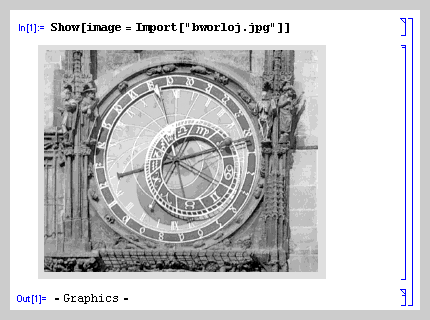
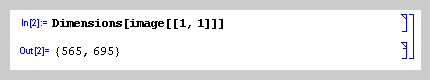
 .
.