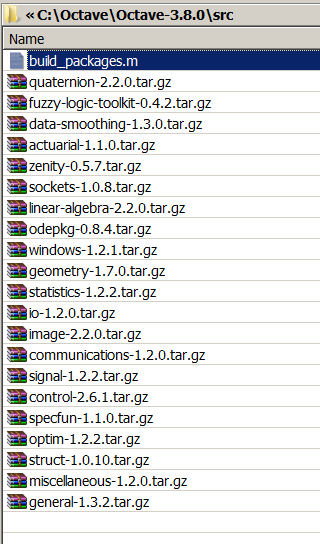
For windows, to install octave 3.8, I downloaded the installer from http://octave.osuv.de/3.8/windows/
>> ver ---------------------------------------------------------------------- GNU Octave Version 3.8.0 GNU Octave License: GNU General Public License Operating System: MINGW32_NT-6.1 Windows 7 Service Pack 1 i686
For Linux, easy way is apt-get install octave
might want to do apt-get autoremove before.
On octave 3.8, I found an install file called build_packages.m in the folder
C:\Octave\Octave-3.8.0\src which is where octave 3.8 was installed using the window
installer mentioned above.
Then from octave I simply run the above file. This installed all packages in the src folder
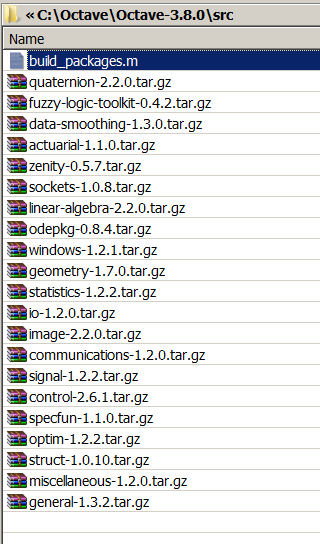
An example command is pkg ('install', 'communications-1.2.0.tar.gz')
After the above was completed, here is the list
>> pkg list Package Name | Version | Installation directory ---------------------+---------+----------------------- actuarial *| 1.1.0 | ...\octave\packages\actuarial-1.1.0 communications | 1.2.0 | ...\octave\packages\communications-1.2.0 control *| 2.6.1 | ...\share\octave\packages\control-2.6.1 data-smoothing | 1.3.0 | ...\octave\packages\data-smoothing-1.3.0 fuzzy-logic-toolkit | 0.4.2 | ...\packages\fuzzy-logic-toolkit-0.4.2 general | 1.3.2 | ...\share\octave\packages\general-1.3.2 geometry | 1.7.0 | ...\share\octave\packages\geometry-1.7.0 image | 2.2.0 | ...\share\octave\packages\image-2.2.0 io | 1.2.0 | ...\share\octave\packages\io-1.2.0 linear-algebra | 2.2.0 | ...\octave\packages\linear-algebra-2.2.0 miscellaneous | 1.2.0 | ...\octave\packages\miscellaneous-1.2.0 odepkg | 0.8.4 | ...\share\octave\packages\odepkg-0.8.4 optim | 1.2.2 | ...\share\octave\packages\optim-1.2.2 quaternion *| 2.2.0 | ...\octave\packages\quaternion-2.2.0 signal | 1.2.2 | ...\share\octave\packages\signal-1.2.2 sockets | 1.0.8 | ...\share\octave\packages\sockets-1.0.8 specfun | 1.1.0 | ...\share\octave\packages\specfun-1.1.0 struct | 1.0.10 | ...\share\octave\packages\struct-1.0.10 windows | 1.2.1 | ...\share\octave\packages\windows-1.2.1 zenity | 0.5.7 | ...\share\octave\packages\zenity-0.5.7 >>
Before I used to do this:
go to http://octave.sourceforge.net/index.html find a package you need then type
pkg install package_file_name.tar.gz from inside octave
see also this link
http://www.gnu.org/software/octave/doc/interpreter/Installing-and-Removing-Packages.html
use pkg list